
- Excel 2010 protect cells without protecting sheet how to#
- Excel 2010 protect cells without protecting sheet password#
If ActiveSheet.ProtectContents = False Then Copy and paste the codes below into the right blank prompt.ĭim i As Integer, j As Integer, k As Integerĭim l As Integer, m As Integer, n As Integerĭim i1 As Integer, i2 As Integer, i3 As Integerĭim i4 As Integer, i5 As Integer, i6 As Integerįor i = 65 To 66: For j = 65 To 66: For k = 65 To 66įor l = 65 To 66: For m = 65 To 66: For i1 = 65 To 66įor i2 = 65 To 66: For i3 = 65 To 66: For i4 = 65 To 66įor i5 = 65 To 66: For i6 = 65 To 66: For n = 32 To 126ĪctiveSheet.Unprotect Chr(i) & Chr(j) & Chr(k) & _Ĭhr(l) & Chr(m) & Chr(i1) & Chr(i2) & Chr(i3) & _ Then you will enter a coding interface and now double-click on the password-protected sheet from the left column. Unprotecting Excel spreadsheets, firstly, you should try VBA, which is a built-in function in Excel, although you will need to input a large number of codes during the course. In this part, 4 methods are provided for you to unprotect excel without password.
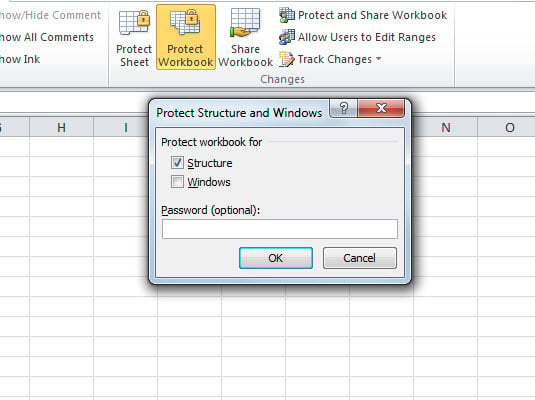
Excel 2010 protect cells without protecting sheet password#
Set an Open Password to Protect Excel Part 1.
Excel 2010 protect cells without protecting sheet how to#
This post will introduce ways to help you unprotect Excel sheet and workbook without password, and here also mention tips of how to set a password.

Fortunately, Excel has ways to unlock protected excel effectively. In most cases, you just forgot the password if you leave it for a long time. "Any way to unprotect Excel without password? I totally forgot about it."Įxcel has password protection to prevent editing or opening.


 0 kommentar(er)
0 kommentar(er)
